Protecting Seniors From Tech Support Scams: How to Spot, Prevent, and Report Fraud
- What Is a Tech Support Scam Targeting Seniors?
- How Do Tech Support Scams Work?
- Common Tactics in Tech Support Scams
- US Heat Map – Tech Support Scam Targeting Seniors (2024)
- Seniors Affected by States
- Red Flags of a Tech Support Scam
- Why Are Seniors Targeted?
- How to Protect Yourself
- If You Suspect a Tech Support Scam
Already been scammed? Read our First 24 Hours Emergency Guide for critical steps to take immediately.
What Is a Tech Support Scam Targeting Seniors?
A tech support scam targeting seniors is a type of fraud in which criminals pretend to be technical support agents from well-known technology companies (such as Microsoft, Apple, or your internet provider) to trick older adults into giving them money, personal information, or remote access to their computers. These scams use fear, urgency, and confusion to convince seniors that their devices are infected or compromised—and only the scammer can fix it.
How Do Tech Support Scams Work?
Scammers may contact seniors by:
- Making unsolicited phone calls (“cold calls”) claiming to detect viruses or problems on the victim’s computer
- Sending pop-up warnings that appear on a computer or phone screen, often flashing messages like “Your computer is infected!” or “Call this number immediately!”
- Using emails or text messages that look like official alerts from tech companies
Once contact is made, scammers will often:
- Claim the victim’s computer, phone, or accounts are at immediate risk
- Offer to “fix” the problem for a fee, subscription, or by selling fake software
- Request remote access to the victim’s computer, allowing them to steal personal or financial data
- Ask for payment via credit card, wire transfer, gift card, or cryptocurrency
Common Tactics in Tech Support Scams:
- Using official-sounding language and logos to appear credible
- Creating a sense of urgency (“Your bank account will be frozen unless you act now!”)
- Discouraging victims from seeking outside help or verification
- Installing malware or spyware if remote access is granted
US Heat Map – Tech Support Scam Targeting Seniors (2024)
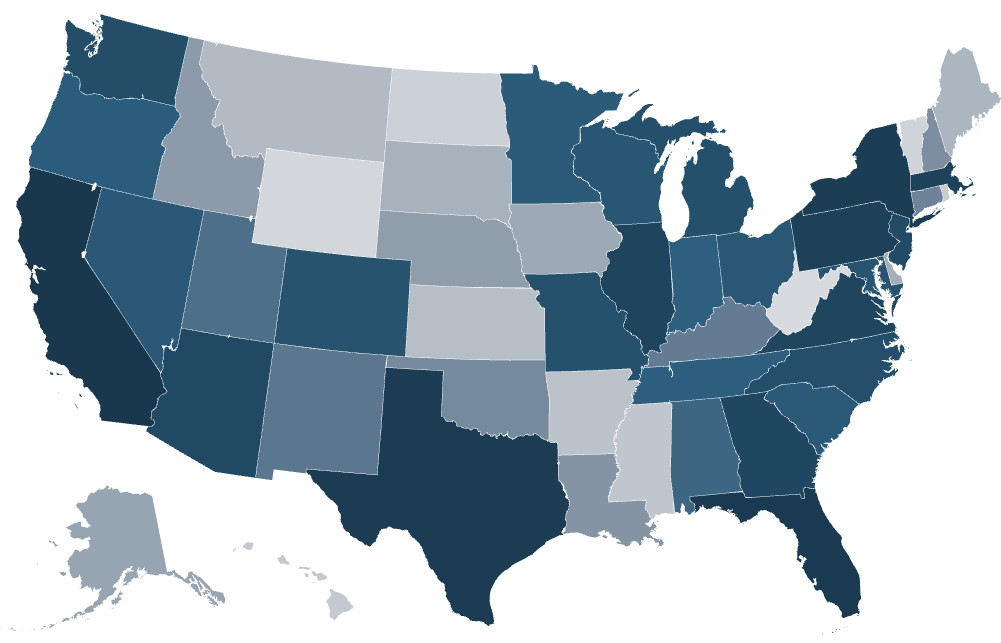
Seniors Affected by States
| Rank | State / Territory | Tech Support losses |
| 1 | District of Columbia | $245,293,375 |
| 2 | California | $191,067,028 |
| 3 | Florida | $73,817,666 |
| 4 | Texas | $48,187,907 |
| 5 | New York | $45,969,834 |
| 6 | Pennsylvania | $30,806,443 |
| 7 | Massachusetts | $28,665,238 |
| 8 | Illinois | $22,291,747 |
| 9 | Virginia | $20,506,407 |
| 10 | Georgia | $20,369,965 |
| 11 | Arizona | $19,867,457 |
| 12 | New Jersey | $19,536,766 |
| 13 | Washington | $16,722,142 |
| 14 | North Carolina | $14,890,157 |
| 15 | Michigan | $14,156,274 |
| 16 | Missouri | $14,117,451 |
| 17 | Colorado | $13,837,547 |
| 18 | Maryland | $12,682,941 |
| 19 | Wisconsin | $11,955,199 |
| 20 | Ohio | $10,931,422 |
| 21 | Nevada | $10,885,673 |
| 22 | South Carolina | $9,882,942 |
| 23 | Minnesota | $9,214,800 |
| 24 | Oregon | $8,080,035 |
| 25 | Tennessee | $8,070,194 |
| 26 | Indiana | $7,611,943 |
| 27 | Alabama | $7,603,438 |
| 28 | Utah | $7,409,252 |
| 29 | New Mexico | $7,166,184 |
| 30 | Kentucky | $6,006,877 |
| 31 | Connecticut | $5,048,004 |
| 32 | Oklahoma | $4,791,411 |
| 33 | New Hampshire | $4,521,639 |
| 34 | Louisiana | $4,106,472 |
| 35 | Idaho | $3,314,496 |
| 36 | Nebraska | $3,272,174 |
| 37 | Alaska | $3,036,319 |
| 38 | Iowa | $3,019,088 |
| 39 | Delaware | $2,540,564 |
| 40 | South Dakota | $2,479,460 |
| 41 | Maine | $2,384,469 |
| 42 | Montana | $2,309,586 |
| 43 | Kansas | $2,157,320 |
| 44 | Arkansas | $2,001,623 |
| 45 | Mississippi | $1,822,203 |
| 46 | Hawaii | $1,779,696 |
| 47 | Rhode Island | $1,560,334 |
| 48 | North Dakota | $1,191,657 |
| 49 | Vermont | $1,150,772 |
| 50 | Wyoming | $799,175 |
| 51 | West Virginia | $770,600 |
| 52 | Puerto Rico | $158,869 |
Red Flags of a Tech Support Scam:
- Unexpected pop-up messages or calls claiming your device is infected
- Requests to download software or give remote access to your computer
- Demands for immediate payment, especially via gift cards or wire transfer
- Offers for technical help you didn’t request
- Callers become aggressive or threatening if you hesitate
Why Are Seniors Targeted?
- Scammers assume seniors may be less familiar with technology or more trusting of “authority figures”
- Many seniors rely on their devices to connect with family, making tech disruptions more stressful
How to Protect Yourself:
- Remember: Legitimate tech companies do not make unsolicited support calls or send pop-up warnings with phone numbers
- Never give control of your computer or provide payment information to someone who contacts you out of the blue
- Ignore or close suspicious pop-up windows—never call the number displayed
- If in doubt, contact your device or software provider directly using a verified phone number from their official website
- Regularly update your security software and run scans
- You can follow our training to further enhance your knowledge and skills against tech support scam.
If You Suspect a Tech Support Scam:
- Hang up immediately if you receive an unsolicited tech support call
- Do not click on suspicious pop-ups or download unknown software
- If you gave access or paid money, contact your bank immediately and run a virus scan
- Report the scam FBI’s Internet Crime Complaint Center (ic3.gov), and your local law enforcement
Remember: Real tech support never cold calls or asks for payment in gift cards. When in doubt, pause and ask a trusted family member or friend for help.
State-Specific Tech Support Scam Resources
Find detailed tech support scam prevention guides and local reporting contacts for your state:
- California Tech Support Scam Resources – $191M lost by CA seniors
- Texas Tech Support Scam Resources
- Florida Tech Support Scam Resources
- New York Tech Support Scam Resources
- Arizona Tech Support Scam Resources
- Pennsylvania Tech Support Scam Resources
- Vermont Tech Support Scam Resources
View national elder fraud statistics | Find your state Attorney General

